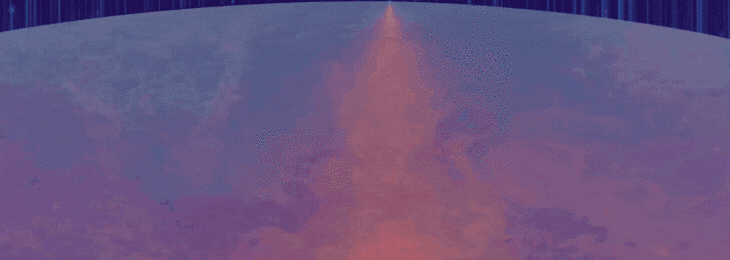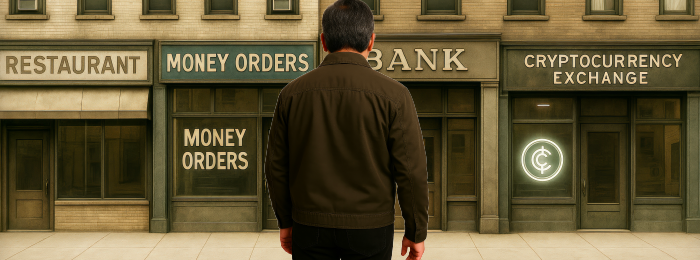ACAMS Today offers four digital issues yearly: the March-May, June-August, September-November and December-February issues. All issues are available digitally. To create print-ready files and to minimize potential problems, please follow the guidelines below:
- Page Size: Create your pages to the final, correct trim size of your publication. Incorrect page sizes will affect the way graphics and text elements fit in the final product. The type should be centered on the page for the width and placed correctly in the vertical position.
- Bleeds: You must allow for bleeds by creating elements with 9 pts or 1/8” past the trim in any bleed direction. Failure to extend bleeds correctly may result in white areas where the image should be or images appearing incorrectly on facing pages.
- Live Area: All text and images (except for bleeds) must be 1/4” from trim. Failure to allow sufficient live area may result in text or page elements trimming off in the final product.
- RGB: Convert all RGB colors to CMYK in a graphic editing program such as Photoshop or Illustrator. Although our system will convert RGB to CMYK, the result is often less than desirable.
- Rule Weights: Using predefined “hairline” rules in many applications creates problems in output. The minimum designation for hairline rules should be .25 points to help ensure uniformity. Our system will automatically adjust hairline rules to this minimum.
The dimensions below are width by height in inches.
Full Page Ad
Trim Size: 8.375W x 10.875H
Bleed: .125” all sides
Live Area: .25” from trim
Offset Crop Marks: .125” (Crop marks should be outside of the bleed)
Half Page Ad
Trim Size: 8.375W x 5.472H
Bleed: .125” all sides
Live Area: .25” from trim
Offset Crop Marks: .125” (Crop marks should be outside of the bleed)
One-Third Page Ad
Trim Size: 8.375W x 3.672H
Bleed: .125” all sides
Live Area: .25” from trim
Offset Crop Marks: .125” (Crop marks should be outside of the bleed)
ACAMSToday.org Ad Size Specifications
Ad size: 320W x 160H Pixels (GIF or JPG)
Connection Specifications
Ad size: 1150W x 205H Pixels (GIF or JPG)/25K max
Contact Alexis Betterson for further details on advertising pricing at abetterson@acams.org or +1.786.871.3060